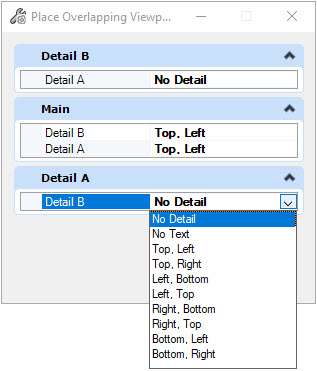Place Overlapping Viewport Details
If the print template has more than one viewport, then it is possible that some of the viewport contents overlap. This is especially the case when one viewport represents an overview and the other represents a detail.
This tool places shapes and labels indicating the location of other viewports. Only viewports with overlapping contents are shown.
The dialog below indicates that the Main viewport shows information from both Detail A and Detail B. The Detail B viewport shows information from Detail A. The drop down menu shows where the detail marker text should be placed. Select No Detail if detail markings are not required. Select No Text to place the detail shape without the text label.